When ordering your Farbyte SSL/TLS certificate you will need to create a Certificate Signing Request (CSR) to send to the certificate issuer (e.g. Comodo, Geotrust, etc.).
This can easily be done in your Farbyte shared UK cPanel hosting, or cPanel VPS hosting account by following the instructions below:
- Login to your Farbyte cPanel account
- Go to Security > SSL/TLS
- Click Generate, view, or delete SSL certificate signing requests.
- Ensure that Key is set to Generate a new 2,048-bit key.
- In Domains, enter the hostname you wish to protect for a single domain certificate (e.g. www.farbyte.uk), or if you have purchased a wildcard (multiple domains) certificate enter the domain preceded by *. (e.g. *.farbyte.uk).
- Complete the City, State, Country (UK is GB (United Kingdom)) and Company fields as appropriate to you.
- In the Email field, provide an email address for the domain you are generating the CSR for. This has to be an email address located on the same domain that the certificate will be issued to, as it is used for domain verification by the certificate issuer.
- Unless told otherwise, leave the Passphrase blank.
- You can leave the Description field blank, or enter a description for the certificate.
- Finally, click the Generate button to generate the CSR.
- The page that appears shows the relevant CSR information. You need to copy everything from Encoded Certificate Signing Request field from:
-----BEGIN CERTIFICATE REQUEST----
to:
-----END CERTIFICATE REQUEST-----
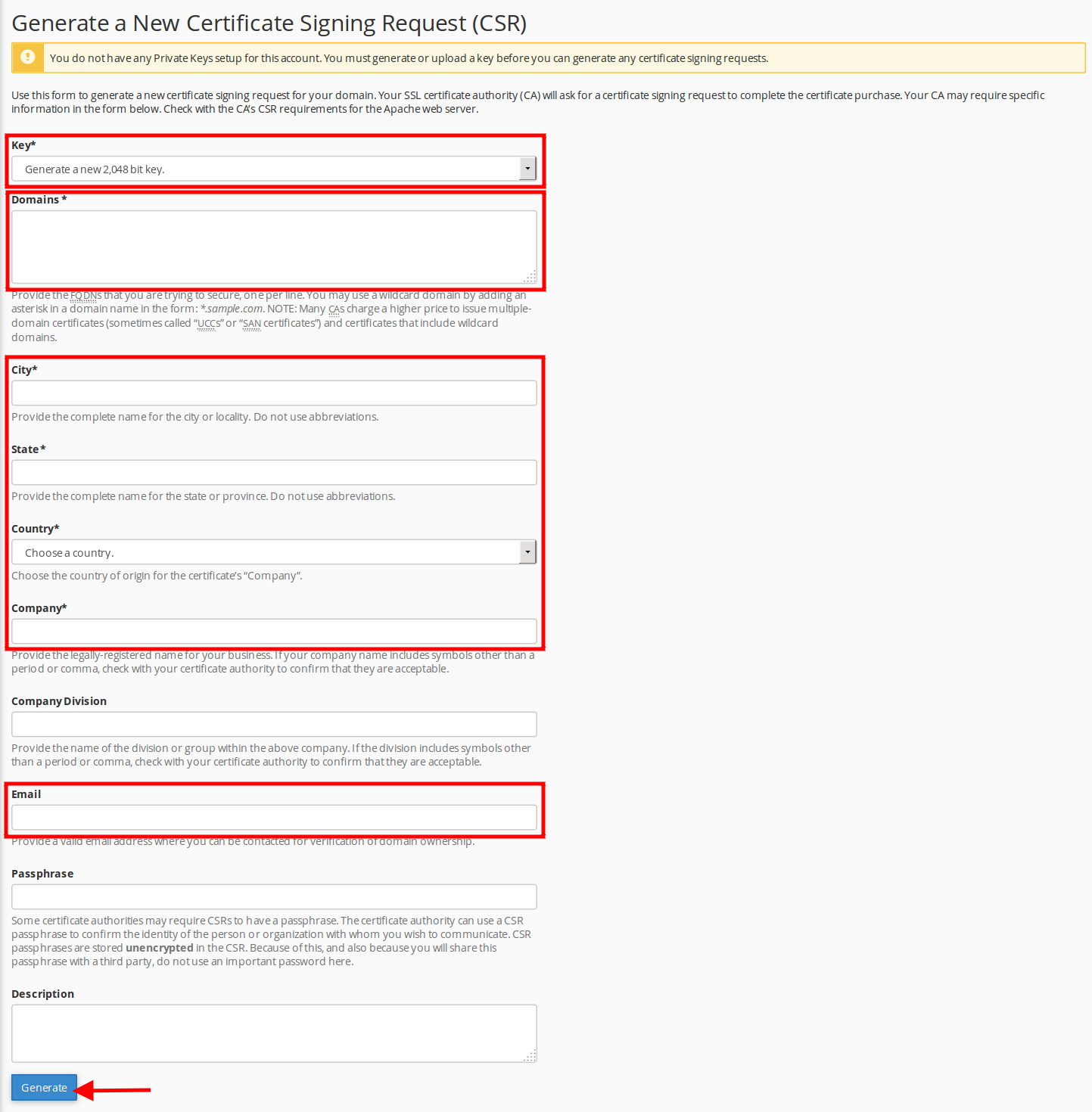
The CSR generated then needs to be pasted into your certificate request when asked by your issuer.
To view the CSR again after you have generated it:
- Login to your Farbyte cPanel account
- Go to Security > SSL/TLS
- Click Generate, view, or delete SSL certificate signing requests.
- Click the Edit link next to the CSR listing under the Certificate Signing Requests on Server section at the top of the page.

