If you want to copy, move and delete files and directories on your Farbyte VPS, the easiest way to begin with is usually to use Secure Copy (SCP). This is a protocol based on Secure Shell (SSH) and there are many client applications available that provide SCP functionality.
In many cases, it negates the need to install an FTP server on your VPS, whilst at the same time providing high levels of authentication and data encryption throughout the session. SCP is normally a great FTP substitute when you only have a handful of users to manage and are happy for them to have SSH access to your server.
Please be aware that using SCP does require the ability for a user to use the SSH protocol to connect remotely and a Linux user account on the virtual server (VPS). If you have lots of users to manage, or don't wish to provide users with actual Linux user accounts on your VPS, we recommend that you use an FTP server with none Linux based FTP accounts for authentication instead.
SCP works by starting an SSH session to your VPS and then requesting the SCP process to be begin. If you have not changed the SSH port on your VPS, then is will connect to port 22 by default. However, if you have changed the SSH port, which we highly recommend for port scanning reasons, you will need to supply the SSH client application with the port number before making the connection.
Command Line SCP Client
On most Linux based systems SCP will already be included as part of your command line executables. You can start a session like:
scp source_file username@hostname:directory/target_file
GUI SCP Client Software
In addition to command line access, there are plenty of free SCP based GUI programs that can be used.
One such program is FileZilla client, a free, popular application known to many as FTP a great open source FTP client application. To use SCP in FileZilla, you just need to select the ' SFTP – SSH File Transfer Protocol' option when setting up a site in the 'Site Manager' and ensure that the port number is set to that of your VPS SSH port. This is normally port 22.
FileZilla is available for Linux, Windows and Mac OX X.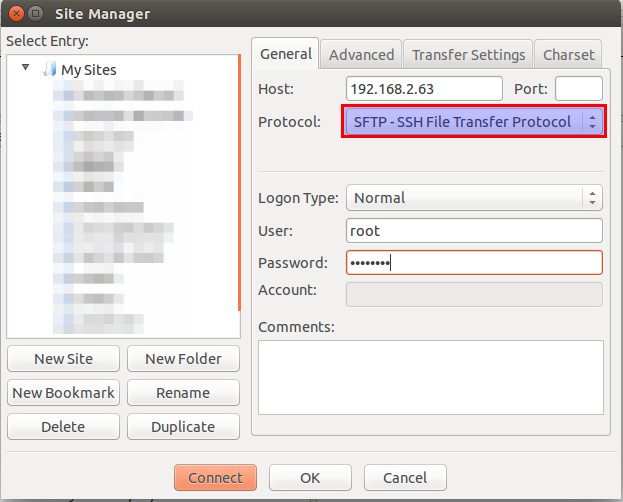
Another popular GUI SCP client for Microsoft Windows based computer systems is WinSCP. Unlike FileZilla which can also provide FTP client services, WinSCP is a dedicated SCP only client, dedicated to only performing file operations via SCP.
They are both great tools and come highly recommended.
Using FTP via a GUI is identical to the user as using an FTP client GUI. You just drag and drop files, right click them, etc. When your are finished, you just disconnect, like you would using an FTP client.
Conclusion
SCP is a great tool for remote file management and at Farbyte we recommend it above installing an FTP server, unless you have users that you don't want to provide with a system user account. SCP provides everything you need in order to manage remote files and directories, whilst at the same time ensuring the your data and login credentials are kept safe using high grade encryption.

