In the past cPanel SpamAssassin simply prefixed the subject of all spam emails with a tag like ***SPAM***.
However, newer versions of cPanel hosting allow for a spam folder to be created in each account mailbox.
This folder is then used to hold all emails that are marked as spam by the Apache SpamAssassin system.
Your Farbyte UK email hosting account has access to this feature and it can be enabled thus:
- Login to cPanel
- Go to Mail > Apache SpamAssassin > Spam Box
- Click the Enable Spam Box button
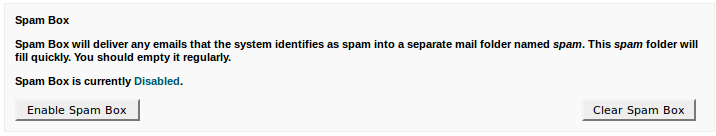
That's all that needs to be done.
Any emails that are considered spam, will now appear in the spam folder of your email account.

