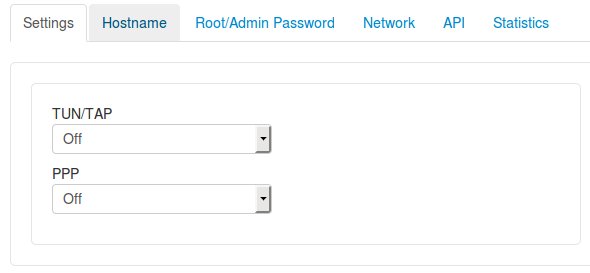You can add a TUN/TAP device to your Farbyte virtual server via the VPS control panel.
The welcome email you received when signing up for the VPS service contains details of the URL and login credentials you must use in order to access the VPS control panel.
Once logged into the VPS control panel, please perform the following for the VPS you wish to add TUN/TAP support to:
- Click the Manage button for the VPS in question
- Click the Settings tab
- Choose On from the drop down menu under TUN/TAP