In addition to your native shutdown and reboot commands that may be issued via SSH (e.g. shutdown -r now) you can use Farbyte's VPS control panel to boot, shutdown or reboot your VPS at any time.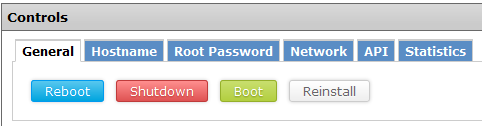
In addition, you can also perform the same actions by logging into our client Billing and Support area at https://farbyte.uk/members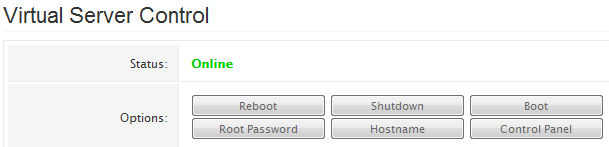
This is especially useful if you have accidentally issued a shutdown command, as the VPS control panel will allow you to boot the VPS again without the need to open a support ticket.
Your credentials for the VPS control panel and Billing/Support area can be found on the 'welcome' emails that was sent to you when you signed up for your Farbyte VPS.

