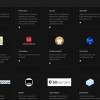What is Joomla?
So I guess that this is the most logical first question to ask.
Joomla is a content management system (CMS) that enables you to build websites and powerful online applications.
Many aspects, including its ease of use and extensibility, have made Joomla one of the most popular website software applications available.
Best of all, Joomla is an open-source solution that is freely available to everyone.
What software stack does Joomla require?
Joomla requires the following software stack:
- web server (Apache, NGINX, etc.)
- SQL (MariaDB, MySQL)
- PHP (the PHP version depends on which version of Joomla you are using)
With Farbyte shared UK Joomla hosting we provide the above stack in the form of Apache, MariaDB & PHP (7 or 8).
If you choose to host Joomla on our UK VPS platform, you can choose whichever software stack best suits your needs.
What is a CMS?
A content management system (CMS) is a software application or set of related programs that are used to create and manage digital content.
CMSes are typically used for enterprise content management (ECM) and web content management (WCM).
What is Joomla used for?
Joomla is a popular choice for building a wide variety of websites, from small personal sites to large corporate portals.
Joomla is also used for building online communities, E-commerce sites, and intranets.
Is Joomla free?
Yes! Joomla is a free and open-source solution.
This means you can download it and use it for free.
Additionally, you are free to change and redistribute the software under certain conditions.
How do I get started with Joomla?
The best way to get started with Joomla is to visit the Joomla website and read through the documentation.
Additionally, there are many books and online resources available to help you learn how to use Joomla.
Joomla Versions 3 & 4
There are currently two different major versions of Joomla that are supported by the development community.
The older version 3 & the newer version 4.
Unless you have a specific reason not to (e.g. extensions & templates that are not supported in version 4), it is recommended to use the newer version 4 for all new website projects.
How to update Joomla
Joomla is very easy to update once installed.
Simply log in to the admin area, click Components & the Joomla! Update.
If an update is available it will be automatically installed.
What are Joomla extensions?
Joomla extensions are add-ons that can be installed to extend the functionality of a Joomla website.
There are extensions for almost everything, from adding social media buttons to integrating e-commerce features.
What are Joomla templates?
Joomla templates are themes that can be used to change the look and feel of a Joomla website.
They are usually created by third-party developers and can be installed on any Joomla site.
However, you can design & create your own Joomla template if you like.
What is the Joomla API?
The Joomla API is a set of programming interface files that are installed on a Joomla web server.
These files allow third-party developers to create software that can interact with the Joomla core.
How can I take Joomla backups?
To take a backup of your Joomla website, you can use the Joomla Akeeba Backup Extension.
This extension will create a full backup of your Joomla website including your database and files, whilst at the same time compressing the output to save disk space.
You can also backup a Joomla website manually by taking an export or dump of the SQL database & making a copy of the website files.
Where can I learn more about Joomla?
There are many great tutorials for Joomla on the internet available for free.
The Joomla website also includes in-depth documentation covering everything you would need to know to progress with your Joomla journey as fast as possible.