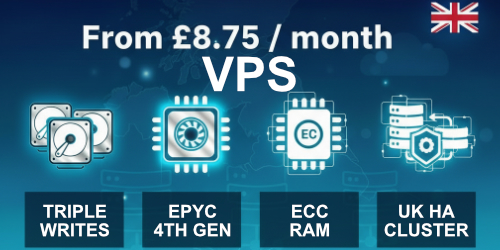Businesses and developers are continuously seeking ways to streamline their application deployment and management processes. CapRover, a popular open-source PaaS (Platform as a Service), has emerged as a powerful solution for deploying and managing applications effortlessly for small to medium businesses.
If you’re considering migrating your existing applications to CapRover, this comprehensive guide will help you navigate the process seamlessly.
Understanding CapRover
Before we dive into the migration process, let’s briefly explore what CapRover is and why it’s a compelling choice for application hosting. CapRover is a Docker-based deployment platform that simplifies the process of deploying and managing applications. It abstracts away the complexities of container orchestration, enabling developers to focus on their core application logic.
With CapRover, you can deploy a wide range of applications, including web apps, static websites, databases, and more. It supports various programming languages and frameworks, such as Node.js, Python, Ruby, PHP, etc.
Additionally, CapRover offers features like automatic SSL certificate management, load balancing, and seamless scaling, making it an attractive choice for both small and enterprise-level projects.
Checkout our getting started with CapRover article for more details.
Benefits of Migrating to CapRover
Migrating your existing applications to CapRover can offer several benefits, including:
- Simplified Deployment: CapRover streamlines the deployment process, allowing you to deploy your applications with a single command or a few clicks within the intuitive web interface.
- Improved Scalability: CapRover’s built-in scaling capabilities enable you to scale your applications up or down based on demand, ensuring optimal resource utilisation and cost-efficiency.
- Enhanced Security: CapRover leverages Docker’s inherent security features and automatically manages SSL/TLS certificates for your applications, ensuring a secure deployment environment.
- Consistent Environment: By utilising containerisation, CapRover ensures that your applications run in a consistent and isolated environment, reducing the risk of conflicts and compatibility issues.
- Simplified Maintenance: CapRover automates many maintenance tasks, such as updates, backups, and monitoring, reducing the operational overhead for your development team.
For a full breakdown see our benefits of using CapRover article:
Preparing for Migration
Before migrating your existing applications to CapRover, it’s essential to prepare your codebase and infrastructure. Follow these steps to ensure a smooth migration process:
- Containerise Your Applications: If your applications are not already containerised, you’ll need to create Docker images for them. This process may involve modifying your application code or configuration to ensure compatibility with the containerised environment.
- Review Dependencies: Analyze your application’s dependencies and ensure they are compatible with the target environment. CapRover supports a wide range of programming languages and frameworks, but you may need to make adjustments to ensure seamless integration.
- Evaluate Persistent Data: If your applications rely on persistent data storage, such as databases or file systems, you’ll need to plan for migrating or replicating this data to the new environment.
- Set Up CapRover: Install and configure CapRover on your desired infrastructure, whether it’s a cloud-based virtual machine or a dedicated server. Farbyte’s Cloud KVM offering provides a seamless and cost-effective solution for hosting CapRover, with features like rapid deployment, private firewalls, snapshots, and enterprise-grade security.
Migrating to CapRover
Once you’ve prepared your codebase and infrastructure, you can proceed with the migration process. Here are the general steps to follow:
- Create a New Application in CapRover: Log into your CapRover instance and create a new application. Provide the necessary details, such as the application name, Git repository URL (if applicable), and any required environment variables.
- Configure the Application: CapRover provides a wide range of configuration options for your applications. Set up the appropriate port mappings, environment variables, and any other necessary settings based on your application’s requirements.
- Deploy the Application: After configuring your application, initiate the deployment process. CapRover will automatically pull the required Docker images, set up the necessary containers, and handle any additional tasks, such as SSL certificate management or load balancing.
- Test and Verify: Once the deployment is complete, thoroughly test your application to ensure it’s functioning correctly in the new environment. Verify that all features, integrations, and data persistence mechanisms are working as expected.
- Cut Over: If your application is currently running in a different environment, you’ll need to cut over to the new CapRover deployment. This may involve updating DNS records, redirecting traffic, or notifying users of the migration, depending on your specific use case.
- Monitor and Maintain: After the successful migration, continue to monitor your application’s performance and ensure that any necessary updates or maintenance tasks are carried out as needed.
Common Challenges and Solutions
While migrating to CapRover is generally a straightforward process, you may encounter some challenges along the way. Here are some common challenges and potential solutions:
- Incompatible Dependencies: If your application relies on dependencies that are not compatible with the target environment, you may need to explore alternative solutions or consider making code changes to accommodate the new environment.
- Persistent Data Migration: Migrating persistent data, such as databases or file storage, can be a complex task. Consider using tools like database migration scripts or filesystem synchronisation utilities to ensure a seamless transfer of data.
- Networking and Firewall Configurations: Depending on your existing infrastructure and the target environment, you may need to adjust networking and firewall configurations to ensure proper connectivity and access to your CapRover applications.
- Performance Tuning: After the migration, you may need to fine-tune your application’s performance by adjusting resource allocations, enabling caching mechanisms, or optimising database queries.
- Monitoring and Logging: Ensure that you have proper monitoring and logging mechanisms in place to promptly identify and resolve any issues that may arise after the migration.
By following the steps outlined in this guide and addressing any potential challenges, you can successfully migrate your existing applications to CapRover and take advantage of its powerful features and simplified deployment process.
Conclusion
Migrating your existing applications to CapRover can streamline your deployment and management workflows, improve scalability, and enhance security. With Farbyte’s Virtual Private Cloud offering, you can host your CapRover instance in a reliable and cost-effective manner, leveraging features like rapid deployment, private firewalls, snapshots, and enterprise-grade security.
By preparing your codebase, reviewing dependencies, and following the migration steps outlined in this guide, you can ensure a smooth transition to CapRover. Additionally, addressing common challenges and implementing best practices will help you maximise the benefits of CapRover and maintain a seamless application lifecycle.