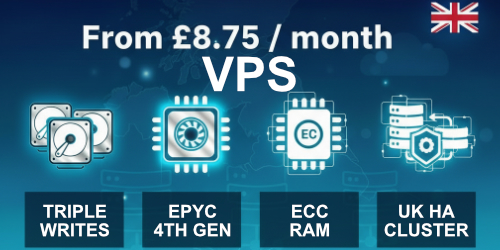At Farbyte we provide the very best Magento cloud hosting for your online store.
Upselling and cross-selling are two important techniques that can help businesses maximise sales and improve customer satisfaction.
These techniques involve offering additional products or services to customers during the purchase process, with the goal of increasing the overall value of the transaction.
In this article, we will explore how businesses can use Magento’s upselling and cross-selling features to boost sales and improve the customer experience.
Magento Upselling
Upselling involves offering customers a higher-priced, higher-quality version of the product they are considering.
For example, if a customer is considering purchasing a basic smartphone, an upsell might be to offer them a premium smartphone with more features and a higher price point.
By offering customers a higher-quality product, businesses can increase the value of the transaction and potentially earn a higher profit margin.
Magento offers several features to help businesses with upselling.
The “Related Products” feature allows businesses to display a list of related products on the product page, giving customers the opportunity to easily upgrade to a higher-priced option.
Additionally, the “Upsell Products” feature allows businesses to display a list of upsell products on the cart page, giving customers the opportunity to upgrade their purchase before completing the checkout process.
Adding Upsell Products In Magento
- Log in to the Magento backend as an administrator.
- Navigate to the product page for the product you want to add upsell products to.
- Scroll down to the “Upsell Products” section of the page.
- Click the “Add Upsell Products” button.
- In the “Add Upsell Products” pop-up window, search for and select the upsell products you want to add.
- Click the “Add Selected Products” button.
- Click the “Save” button to save your changes.
Now, when customers view the product page for the product you added upsell products to, they will see a list of related upsell products that they can purchase.
This can help increase the overall value of the transaction and potentially improve the customer’s experience.
Magento Cross-Selling
Cross-selling involves offering customers complementary products or services that would enhance their experience with the product they are considering.
For example, if a customer is considering purchasing a new television, a cross-sell might be to offer them a discounted sound system to go with it.
By offering customers complementary products, businesses can increase the value of the transaction and improve the customer’s overall experience.
Magento offers several features to help businesses with cross-selling.
The “Cross-Sell Products” feature allows businesses to display a list of complementary products on the product page, giving customers the opportunity to add additional items to their purchase.
Additionally, the “Recently Viewed Products” feature allows businesses to display a list of products that the customer has recently viewed on the product page, giving them the opportunity to easily purchase related items.
Adding Cross-Selling To Magento
To add upselling to Magento, follow these steps:
- Log in to the Magento backend as an administrator.
- Navigate to the “Marketing” menu and click on the “Upsells” option.
- Click the “Add New Upsell” button.
- In the “Product” field, select the product you want to add upsell products to.
- In the “Upsell Products” field, search for and select the upsell products you want to add.
- Set the “Position” field to determine the order in which the upsell products will be displayed on the product page.
- Click the “Save” button to save your changes.
Conclusion
In conclusion, upselling and cross-selling are important techniques that businesses can use to maximise sales and improve the customer experience.
Magento offers several features to help businesses implement these techniques, including the “Related Products,” “Upsell Products,” “Cross-Sell Products,” and “Recently Viewed Products” features.
By using these features, businesses can effectively offer customers additional products and services, increasing the value of the transaction and improving the overall customer experience.