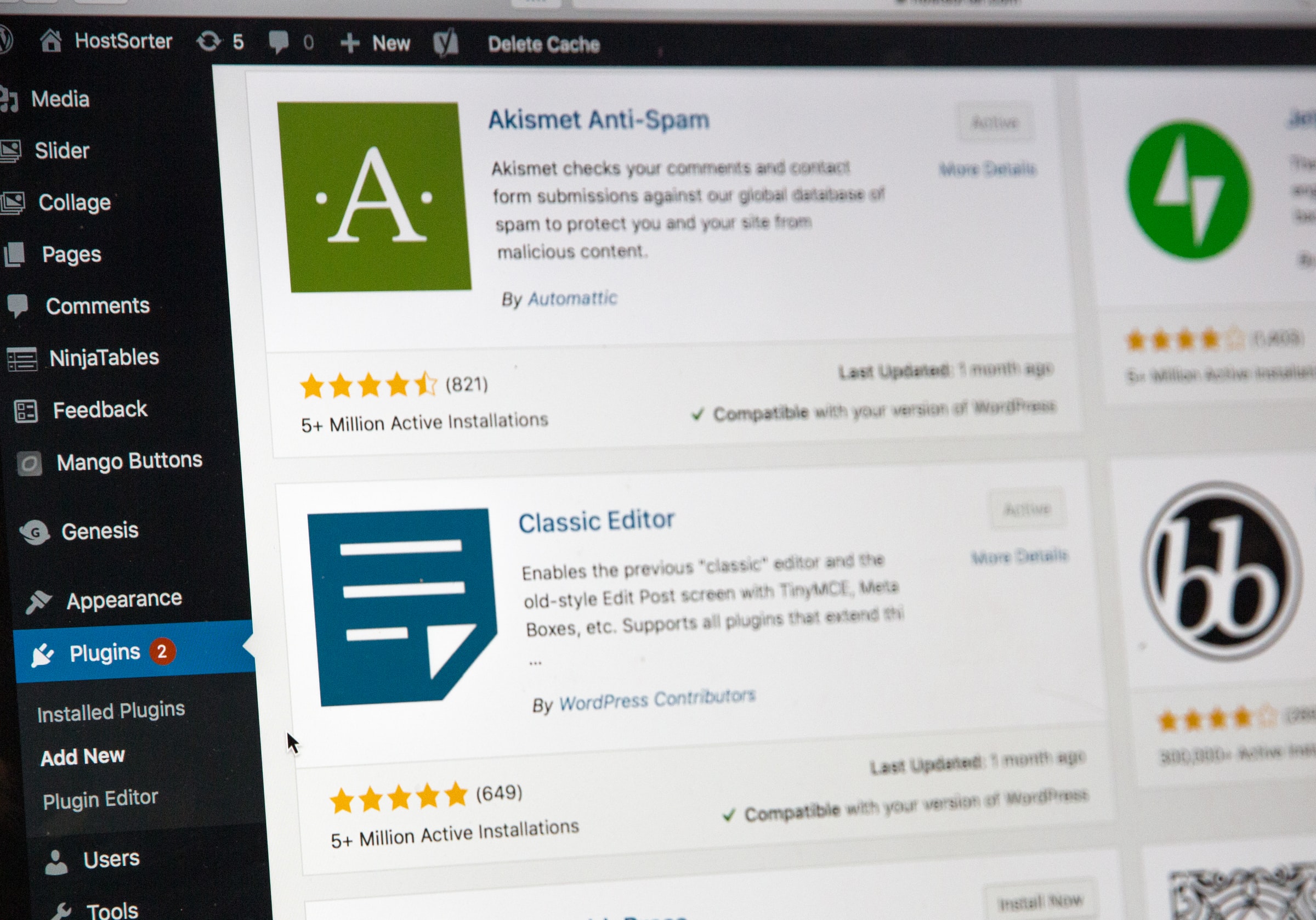WordPress is a great solution for anybody who wants to create a website but has no idea, nor desire to program.
By default, WordPress is built to be a Content Management System (CMS).
This means that once installed, it can provide all you need to publish content to a website & can be very easy for even complete novices to create a website in very little time.
Also, WordPress is free for all to use, due to its Open Source license.
We’re going to look at this from a complete beginner’s perspective, so hopefully, everybody can follow along!
How Does WordPress Work?
WordPress is great for beginners, as it has an intuitive graphical user interface (GUI) that provides access to many powerful features at the click of a mouse.
However, at first, many people can find the sheer number of menus & options overwhelming.
It’s best to keep things simple to start with & only use the absolute minimum features you need.
Later, when you’re more comfortable, you can use start using more features & add more plugins, etc.
WordPress initially began as a blogging platform when blogging had just become popular on the internet.
It allowed bloggers to quickly post their content without the worry of formatting anything other than the text & media related to the blog post itself.
This was achieved via the powerful WordPress CMS & built-in theme engine, which we’ll talk about in a bit.
The CMS is the heart of any WordPress website.
It is the programming logic that is used to store & retrieve the website’s content.
The content of WordPress website pages (e.g. text) are stored in a database & displayed using the theme chosen by the website owner.
WordPress is an Open Source project, thus anybody can contribute to its code & developers can easily extend its core functionality.
What Are WordPress Themes & Plugins?
Themes control how your WordPress site looks & feels.
They are the main visual aspect of your website from the perspective of a website visitor.
A theme controls the fonts, colours, styling, layout & any other design element of the site.
The good news is that new themes can be installed with just a few clicks of the mouse, or taps of the screen!
Many themes are free, but you can also buy premium themes from the WordPress marketplace & other 3rd party providers.
Plugins provide specific functionality that you want for your website that may not be included with the core of WordPress itself.
This could be things as big as a complete eCommerce store, or as small as social media sharing buttons.
Many plugins are free, but often have upgrade paths that include added features.
You can usually find a plugin for WordPress to do just about anything you could imagine.
However, if you need something very specific, there’s a huge number of WordPress developers around the world ready to custom code a plugin for you!
Just like themes, plugins can be installed with a few clicks of the mouse from the WordPress administrative dashboard.
So How Easy Is WordPress For A Beginner?
Of all the CMS out there, WordPress is one of the easiest for beginners to start with.
There are 2 main reasons for this:
- It has an easy administrative dashboard GUI
- There are massive amounts of tutorials available on the web
Item 2 above is probably the most important for the complete novice.
WordPress is the world’s most popular website hosting solution.
As such, no other CMS application surpasses WordPress in terms of the sheer volume of learning material available.
You can read blogs, take courses, watch video tutorials, etc.
WordPress really is the easiest way to get a powerful website up & running in the shortest amount of time possible.
Are There Any Downsides?
With such popularity, there is one main downside… hacking!
With so many websites on the internet running WordPress it has become a magnet for bots, etc. to attack.
It’s essential that when running a WordPress website you do the following as a minimum:
- Keep plugins & themes updated regularly.
- Keep the WordPress core up to date.
- Secure the admin area from brute force login attempts.
The first point above is quite easy to achieve, as WordPress has the built-in option to automatically upgrade installed plugins & themes.
With the caveat that they were installed via the WordPress marketplace or the developer has created an automated update process.
Keeping the WordPress core up to date can also be automated.
There are two kinds of core updates.
Minor updates, which can usually be automated without having to worry about breaking your website.
For example, a version update from 5.1.1 to 5.1.2 is a minor update.
This can be determined as the 3rd digit in the release is incremented.
Then there are major updates.
Major core updates can break plugins & themes that are not yet ready for the update & thus automating them is not really recommended at this time (e.g. 5.1.5 to 5.2.0 is a major update).
A major update can be determined due to a change in the first 2 digits in the release version.
Major updates/releases are scheduled every 4-5 months.