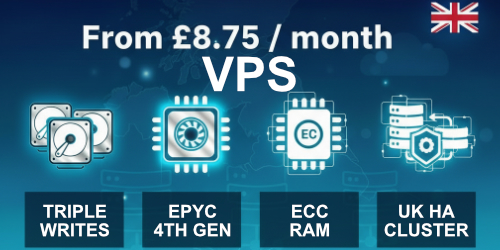Snapshots allow you to make a point-in-time copy of your entire virtual server, including RAM if required, in a matter of seconds.
They are like a time machine for your Farbyte UK IaaS virtual servers!
These snapshots use a system commonly referred to as Copy On Write (COW) & normally take less than a minute to duplicate, or restore, an entire virtual server!
Our knowledgebase has an article showing how to take a KVM snapshot.
How Do Virtual Server Snapshots Work?
As mentioned above, a process known as Copy On Write (COW) is performed on every piece of data held on the server storage (i.e. disk system).
After taking a snapshot, the disk system will freeze all the existing files (data) on your virtual server.
From this point onwards, any write updates to these frozen files will not result in the original file being changed, but instead, the modifications to the files are written to a new, separate area of the disk system.
This is actually called Redirect-on-Write (ROW), but in the storage snapshot world, it’s generally referred to as COW.
In addition to snapshotting the disk data, if the server is currently running, Farbyte’s KVM IaaS system allows you to include the contents of the server RAM with the snapshot.
This means that when the snapshot is restored, the server will be in the exact state it was at the point of the snapshot being taken (e.g. booted & running).
What Can I Use Snapshots For?
Virtual server snapshots are very useful in development & maintenance procedures, as they allow you to first make a rapid backup of an entire server before making any changes (updates, new software, etc.).
This allows you to quickly revert back to the snapshot if things don’t go according to plan.
Snapshots can be incorporated into your server backup regime, but should not completely replace traditional backup solutions of important data on a server.
Two reasons snapshots cannot replace a good backup strategy are because:
- they are non-granular
- they are an integral part of the virtual server itself
Taking point one above, the non-granularity of snapshots refers to the fact that they a full server copies.
You cannot simply restore a single file, but instead must restore the entire server.
Point two refers to the risk that the snapshot is tied directly to the server, so if the server is accidentally deleted, so too are all the snapshots that are associated with it.
A remote backup strategy of your important data is highly recommended in all cases.
With Farbyte’s KVM Infrastructure as a Server (IaaS) platform, you can deploy a dedicated storage server, such as FreeNAS, to store your important data backups.