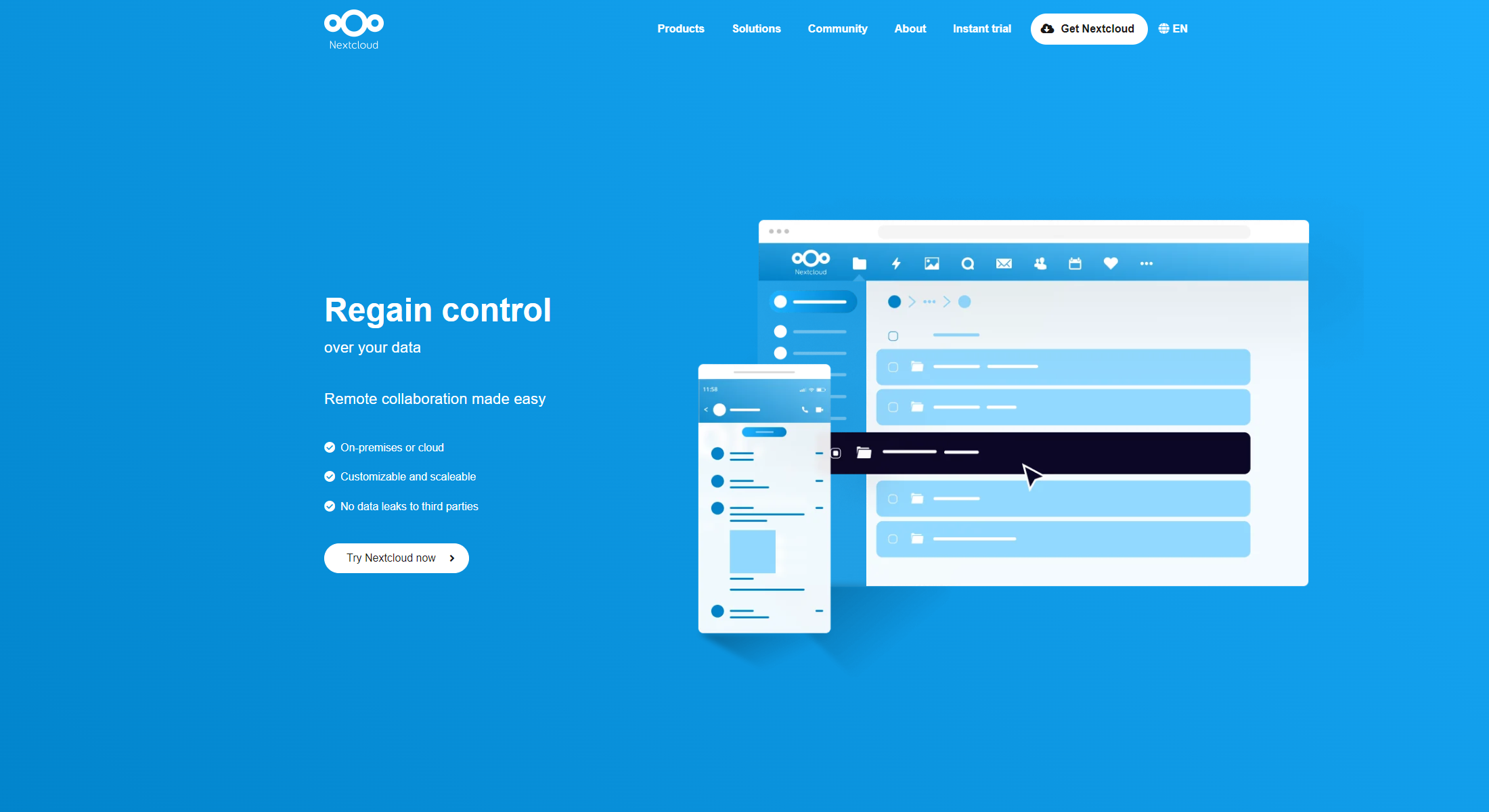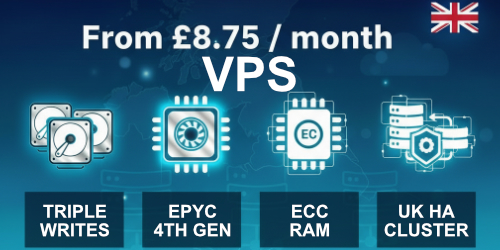Nextcloud is an open-source, self-hosted file sync & sharing server.
It is functionally similar to Dropbox or Google Drive, with the main difference being that Nextcloud is free & open source.
Nextcloud is designed to be easy to install and set up
It offers a wide range of features, including support for external storage devices, calendars, contacts, task management, document editing and much more.
What are the benefits of using Nextcloud?
There are many benefits to using Nextcloud, it’s:
- an open-source project, which means that anyone can contribute to its development and use it for free.
- highly customisable and can be adapted to different needs and environments.
- easy to use and provides a user-friendly interface.
- reliable and provides a high level of security.
Why use Nextcloud?
There are many reasons to use Nextcloud, but the main ones are:
- To have full control over your data: with Nextcloud, you host your own data, so you decide who can access it and what they can do with it.
- To keep your data safe: Nextcloud uses industry-standard security technologies to protect your data from unauthorised access.
- To work collaboratively: with Nextcloud, you can share files and collaborate on projects with other people, whether they’re using Nextcloud or not.
- To access your data from anywhere: Nextcloud gives you access to your data from any device, any time, anywhere.
How to set up Nextcloud hosting?
There is no one-size-fits-all answer to this question, as the steps involved in setting up a Nextcloud hosting account will vary depending on the hosting provider you choose.
However, in general, you will need to sign up for a hosting account with a provider that offers Nextcloud hosting, and then follow the instructions provided by that provider to set up your account.
You can use the simple installation wizard if you want to install Nextcloud on your Farbyte UK web hosting service.
This allows you to install Nextcloud in less than 5 minutes & comes with basic services, such as file sharing & synchronisation already configured.
You can also easily install Nextcloud on Farbyte UK cloud VPS, which is recommended if you want to use services such as video & voice calling.
What are the features of Nextcloud hosting?
Some features of Nextcloud hosting include:
- the ability to create custom applications
- a user-friendly interface
- the ability to easily share files
- video conferencing
- rapid scalability
- team & private calendars
- file synchronisation
- text chats
- document collaboration & sharing
- email client
- multiple storage targets
Nextcloud Storage
Nextcloud can use many types of file storage including:
- S/FTP
- Windows Network Drives
- SharePoint objects
- Samba shares
- S3 compatible
This allows you to extend your storage in the most cost & performance optimised manner possible.
Nextcloud User Management
User management in Nextcloud is powerful & easy to implement.
You can use local, LDAP, Active Directory, Kerberos, OAuth2 & Shibboleth / SAML 2.0 & many other forms of user management.
Groups can be created which allows for easy delegation of permissions & tasks.
In addition, guest user accounts can be quickly deployed with fine-grained access controls applied.
New account login details can be sent to users via a QR code, which can greatly simplify user rollout.
Nextcloud Security
HTTPS is available to secure client/server communication.
Password policy can be defined to enforce:
- minimum length
- days of password history
- password expiry
- failed login attempts before blocking the account
- forbid common password
- enforcing upper, lowercase, numeric & special character usage
- check whether the password is in a list of known breached passwords
Are Nextcloud Files Encrypted?
So long as you’re accessing Nextcloud over an HTTPS connection, your files will be encrypted during network transfer.
However, the encryption of the files on the actual Nextcloud storage media (hard disk, SSD, etc.) is dependent on the configuration of Nextcloud & possibly the operating system it’s installed on.
Nextcloud has an option in the administration dashboard to enable in-situ file encryption for all stored files, however, this is disabled by default.
You should note that enabling this feature in Nextcloud can lead to poor performance, as the server now needs to encrypt & decrypt every user file that it accesses, thus giving the Nextcloud server CPU much more work than it had previously.
With regard to the OS, the actual file system that Nextcloud is using for physical storage could be encrypted, thus, all data stored on that disk would be encrypted.
This is usually the preferred option as you can take advantage of storage hardware encryption features, thus offloading the burden from the CPU.
Where does Nextcloud store files?
As mentioned previously, one of the great things about Nextcloud is its flexibility with regard to where & how you can store your files.
As an administrator of your own Nextcloud server, you can choose where user data will be stored & thus optimise for your situation.
How can I access my Nextcloud data?
Nextcloud has made it easy to access your data.
There are a number of client-specific applications for devices such as:
- Android
- Apple
- Windows
- Linux
Each of these applications allows you to upload & edit files.
They also include additional functions like:
- making voice & video calls.
- file & folder synchronisation.
In addition to the client-specific apps, Nextcloud can also be accessed via any modern web browser.
This is the preferred way to use Nextcloud for advanced features such as file collaboration, calendar management, etc.
Conclusion
Nextcloud was born as a fork from the very popular ownCloud due to community concerns about the direction that ownCloud was taking at the time.
It has since matured into a feature-rich platform that competes with the likes of Office 365, Google Drive & Dropbox, yet allows people to keep tight control of the location, security & ownership of their data.
If you’re concerned about the security & availability of your personal or company data Nextcloud is worth considering.
One of the major advantages over any 3rd party hosted cloud solution such as Google Drive, Office 365, etc. is that you are not subject to the whims of their policies, or potential security vulnerabilities.
You can learn more about the Nextcloud project at their website & take a look at the project code on the Nextcloud GitHub repository.
Take the next step & easily, deploy your own NextCloud server in minutes with Farbyte Cloud KVM.